7zip
7zip
- 7zip is a powerful cross-platform archival tool.
- It's easy to use from the CLI, and follows usage patterns across OSs
7z e "*.zip"- Extracts all files from all ZIP archives to the working directory without wrapping them in their directories
- e.g., instead of "FilesA.zip" and "FilesB.zip" appearing in new folders "FilesA" and "FilesB", they all just intermingle in the working directory
- Extracts all files from all ZIP archives to the working directory without wrapping them in their directories
7z x "*.zip"- Extracts all files from all ZIP archives to the working directory in new directories named for the ZIP folders
- e.g., archived files in "FilesA.zip" will be in a new "FilesA" folder, "FilesB.zip" in a "FilesB" directory, etc.
- Extracts all files from all ZIP archives to the working directory in new directories named for the ZIP folders
Linux (Debian)
It's probably pre-installed,[1] but you can install it from the Debian repo with sudo apt install p7zip-full
Powershell
PowerShell's Verb-Noun format doesn't exactly jive with 7zip's simple instruction set, and normally you have to run the 7zip.exe from the target path. However, it's simple to add it as an variable, then alias, to allow you to use the same commands as normal.
$7zipPath = "$env:ProgramFiles\7-Zip\7z.exe"
set-alias 7z $7zipPath
Here's an example following
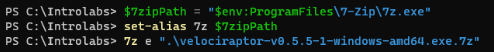
If you want to make this permanent on your profile, you can edit your profile.ps1 script (which runs whenever you launch Powershell) to set the variables for you; be warned though, that this may get you into the false-sense of security that the 7z command will just work on any other computer you interact with.
To change profile.ps1, just run notepad $profile from your Powershell terminal, and copy/paste the code above into it. Save the script, restart Powershell, and you should be good to go.
Metadata
Sources
Install and use 7zip on Linux - TutorialsPoint.com
7za man page - edenwaith.com
7zip - Running 7-Zip from within a Powershell script - Stack Overflow
How to create permanent PowerShell Aliases - Stack Overflow
Tags
Or I just installed it ages ago and forgot... ↩︎