PATH Variable
$PATH
- Normally to run an application, you need to fully specify the directory path to the application
- For example,
/home/user1/Downloads/installer.deb
- For example,
$PATHis the variable which defines the directories in which the OS looks for applications to run- This way, you can just run applications by their name, such as
nucleiinstead of/home/max/go/bin/nuclei
- This way, you can just run applications by their name, such as
- Which directories are in PATH?
- Just run
echo $PATHand you'll see all the directories configured - To find out where an application is being run from, you can use
which [command]- e.g.,
which cutreveals that it's being run from/usr/bin/cut 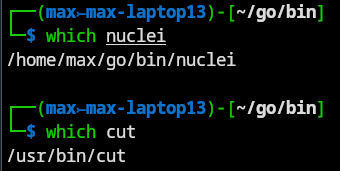
- e.g.,
- Just run
- How do you add directories to PATH?
- Open the config file for your shell of choice
- For example,
nano ~/.zshrcornano ~/.bashrc
- For example,
- At the very end of the file, add
export PATH="$PATH:path/to/directory/here", replacingpath/to/directory/herewith the target directory- For example to add the Go bin to the PATH variable, I entered
export PATH="$PATH:home/max/go/bin" - To add more directories, separate them with
:, likeexport PATH="$PATH:home/max/go/bin:home/max/bin
- For example to add the Go bin to the PATH variable, I entered
- Exit Nano and save the file, then Reload your terminal with the new config using
source ~/.zshrcorsource ~/.bashrc
- Open the config file for your shell of choice
- Adding application shortcuts to the PATH variable
- You can save yourself time once you have a
~/binfolder by linking application shortcuts to that folder location
- You can save yourself time once you have a
Metadata
Sources
An Introduction to Linux Directories and the PATH Variable
Getting Started with ProjectDiscovery in Linux and Windows