Networks
Troubleshooting a bad NIC
For some reason, Proxmox doesn't want to list interface MAC addresses in the GUI, which would be a big Quality of Life change.
HINT: if you are looking in your network panel and you see interfaces that have Active set to No, it could Proxmox was unable to activate it.
Here are ways to gather information to troubleshoot your NIC:
- Check status of the the Proxmox network services
- Shell>
systemctl status networking.service- If there are errors, it will clearly label them here, like this.
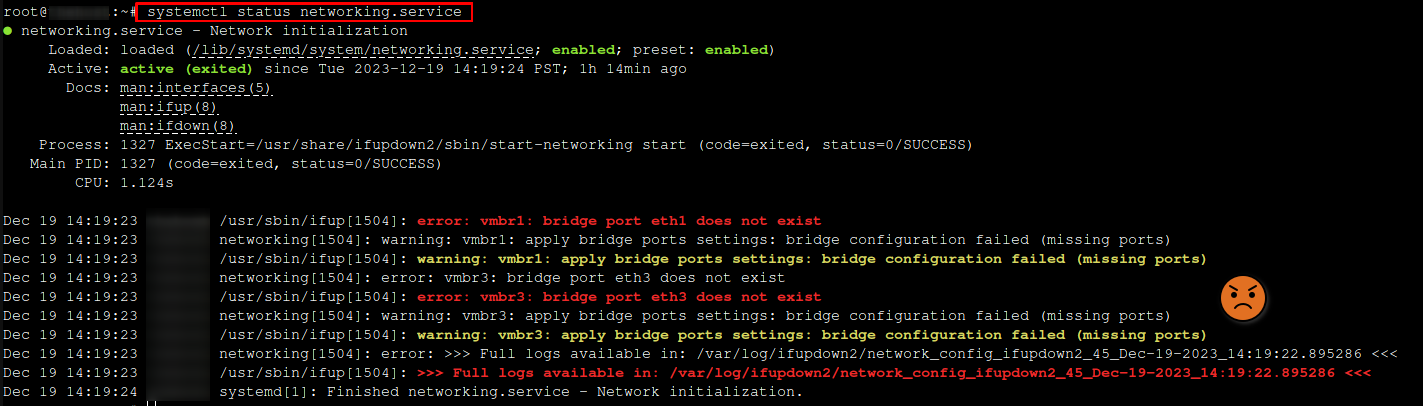
- Shell>
- Take a screenshot of (or in some other way record) the System>Network screen for easy reference
- Also keep in mind which virtual interfaces/bridges your vGuests are using.
- Get all MACs and interface names from the Shell
- Navigate to your node, then Shell, then
ip add(orip a)[1] to show all available interfaces
- Navigate to your node, then Shell, then
- Check your router's IP/Device/ARP table for connected devices.
- In PFsense (and I believe in OPNsense) you can go to Diagnostics>ARP Table