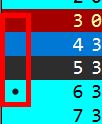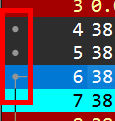S07 - Practical IP Analysis
- IP Identification
- Sometimes, the starting point can indicate the operating system in use
- If the ID's are incrementing in large numbers, it could indicate the sender is busy with other hosts
- Windows 11 seems to increment by default
- Some developers/servers just use ID of 0
- IP Fragmentation
- Packet sizes are typically limited to 1500 bytes
- Larger packets can be fragmented to allow transmission
- Characteristics of fragmented packets
- They share IP identification numbers
- The first packet is marked as "fragmented" with the
ip.flags.mf (more fragments) bit flipped to 1
- Subsequent packets are marked with the
ip.frag_offset flags that mark how much of an offset there is from the packet immediately preceding it
- First packet should be 0, second packet might something like 1480, etc.
- In the far-left column in Wireshark, if there are dots, it indicates that the packets were reassembled/part of a larger whole
-
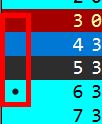
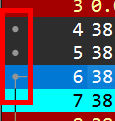
- IP Flags
- Don't Fragment
- most TCP packets have this bit set
- Often, routers will drop them, and respond with an ICMP packet indicating it was dropped due to size
- NMAP scan
- NMAP scans tend to be small
- The initial scan should just be about 24 bytes, might be scattered over different fragments
- e.g., one packet gets fragment into three 8-byte-long payloads (with a total length of 28 bytes)
- Packets are fragmented in order to slip past some IDS/IPS/Firewalls, because the fragmented data is not always understandable by the security hardware
- IPv6 packets
- Download and extract the databases from MaxMind (great name)
- Have to sign up for a free account and GeoLite 2 license
- Navigate to Downloads, and download the ASN, City, and Country databases in GZIP (not the CSV format versions)
- I have them saved/extracted to
C:\Users\user\Documents\Wireshark\MaxMind GeoIP Databases
- You have to extract them not just from the GZ, but also from the TAR
- Activate them in Wireshark
- Edit>Preferences>Name Resolution>MaxMind database directories
- Activity
- How many unique IP hosts do we see in this pcap?
- There are 5868 endpoints
- Statistics>Endpoints
- How many packets are in the top IP conversation?
- 32
- Statistics>Conversations>IPv4, sort by packets
- What country is the 62.189.238.32 endpoint communicating from? (Full country name)
- United Kingdom
- Can you work out how to filter the hosts coming from Turkey? How many packets do you find after filtering for Turkey? (hint:
ip.geoip.country_iso==?)
- 389
ip.geoip.country == "Turkey" or ip.geoip.country_iso == "TR"
- Look at packet 1 - what is the IP TTL for this packet?
- 123
- What is the IP Identification number for this packet?
- 256
- Look at packet 7, which appears to be coming from the same subnet. What is the IP Identification number?
- 256
- Add IP TTL as a column and filter for all packets coming FROM the 212.252.0.0/16 subnet ranges. (Enter OK as the answer)
ip.src >= 212.252.0.0 and ip.src <=212.252.255.255ip.src wq 212.252.0.0/16
- Does the IP TTL change for any of these packets? Y/N
- No
- Add the IP ID as a column. Does the IP ID change for any of these packets? Y/N
- No
- Do you think these packets could be spoofed IP's? Y/N
- Yes